Exercise: Random Rectangles#
This program creates random rectangles. Here is an example of 10 random rectangles.
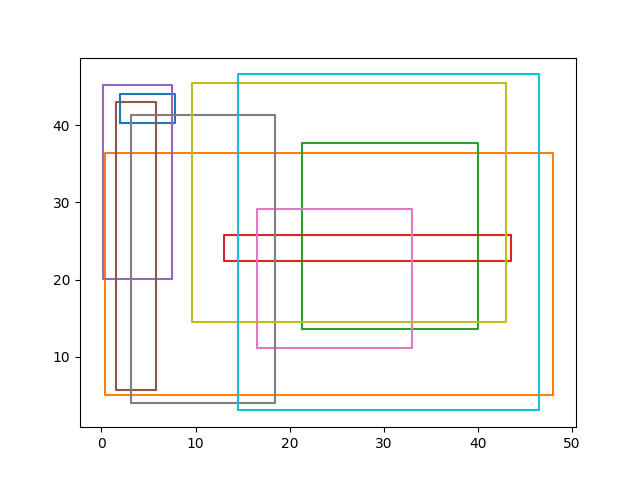
Installation#
Please go to the Gitlab repository: https://courses.gistools.geog.uni-heidelberg.de/advancedgeoscripting/03_best_practices
The code requires Python >=3.10 and the package pandas.
For development purposes you need to install the packages
pytest
pre-commit
black
flake8
Using anaconda:
conda install -c conda-forge black pytest flake8 pre-commit
All requirements are also given in pyproject.toml.
Usage#
To create random rectangles, run python main.py.
Contribution guidelines#
Run the tests#
To make sure that the code works fine, run the unit tests by executing
pytest test_geometry.py
Code style using pre-commit#
The package pre-commit is used to ensure consistent code style. The rules are defined in .pre-commit-config.yaml.
Install the pre-commit hooks by executing
pre-commit install
Create a new branch#
Create a new branch with a unique name, e.g. issue number and your first name
git checkout -b #10-christina
You should push your commits only to this branch, not the main branch.
Create a Merge Request#
After you have solved one of the issues, create a merge request on GitLab.
